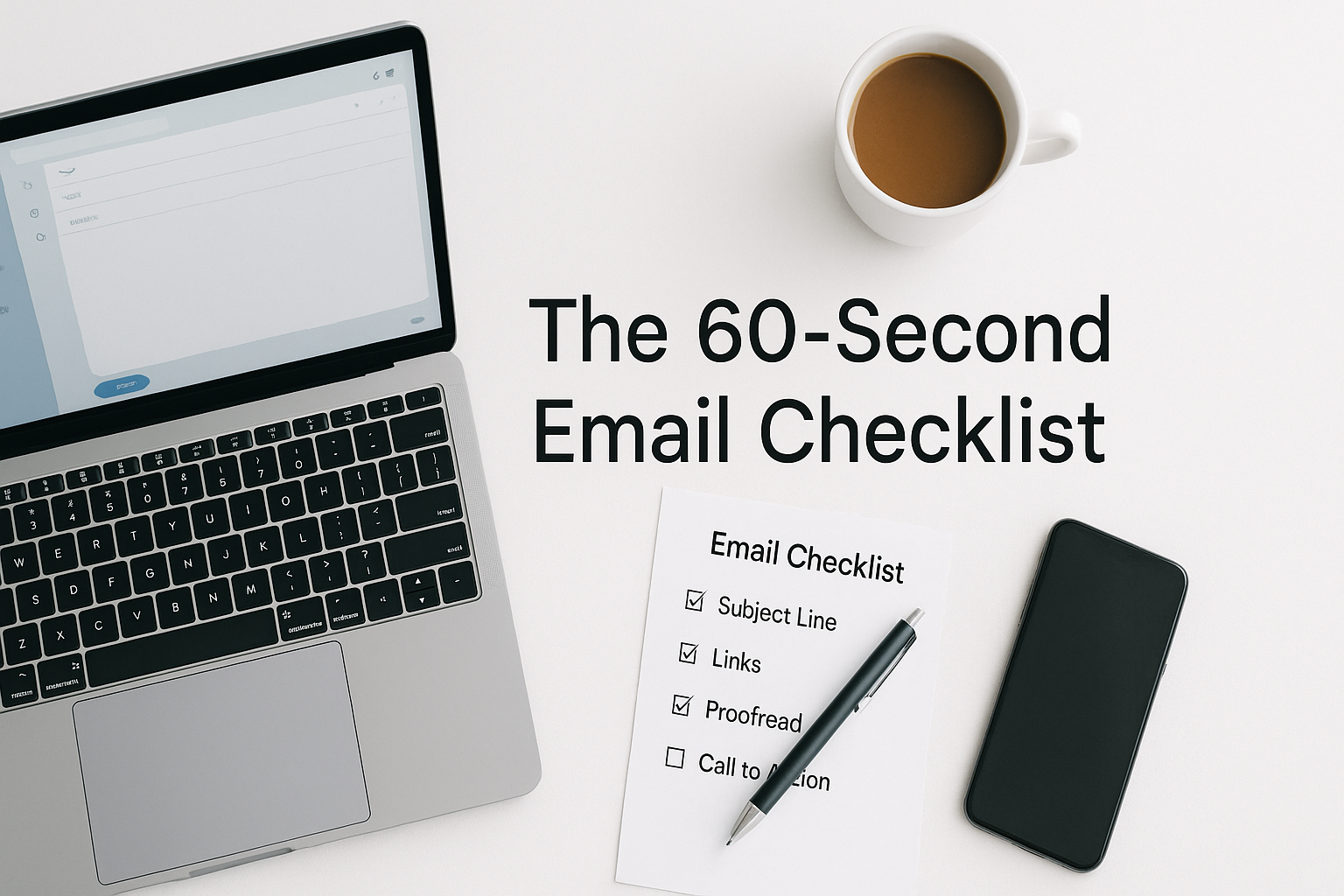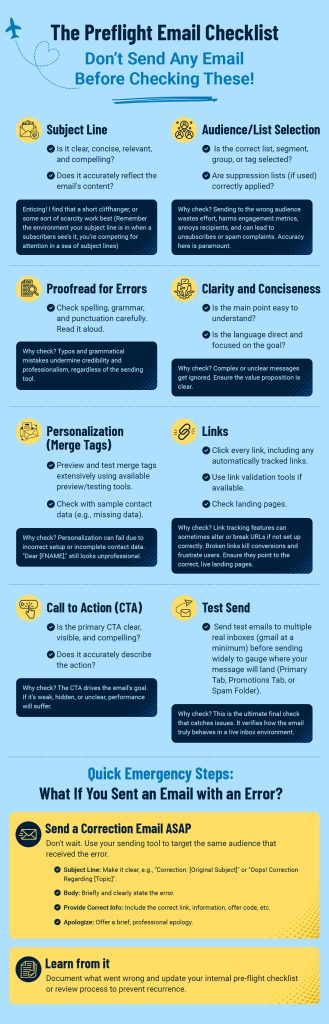We’ve all been there.
You craft the perfect email. You’ve spent hours getting the copy just right, the offer is compelling, and you’re excited to hit send to your list.
Your finger hovers over that send button…
And then you do it. You hit send.
 Thirty seconds later, your heart sinks as you realize what just happened.
Thirty seconds later, your heart sinks as you realize what just happened.
Maybe it was a typo in the subject line. Or a broken link that goes nowhere. Perhaps you sent it to the wrong segment of your list, or worse – you forgot to include the actual link to your offer.
The email is out there. Your subscribers are opening it. And there’s nothing you can do to take it back.
I’ve watched entrepreneurs lose weeks of momentum because of simple mistakes that could have been prevented in just 60 seconds. Email marketing continues to be one of the highest ROI activities for online businesses, but only when it’s done right.
Today, I want to share something that can save you from those heart-stopping moments – a simple preflight checklist that takes less than a minute to complete but can prevent costly errors that damage your credibility and hurt your bottom line.
Why Even Smart Entrepreneurs Make Email Mistakes
Here’s the thing about email marketing – it feels deceptively simple.
You write some text, add a subject line, and hit send. What could go wrong?
But the reality is that email marketing involves multiple moving parts:
- List segmentation and targeting
- Subject line optimization
- Content formatting across different devices
- Link management and tracking
- Personalization and merge tags
- Call-to-action placement
- Deliverability considerations
When you’re juggling a business and trying to get an email out the door, it’s easy to overlook critical details. And unlike other marketing channels where you can quickly fix mistakes, email is permanent the moment you hit send.
The entrepreneurs in our community often tell me they feel rushed when sending emails. They’re squeezing email marketing into busy schedules, often sending
The Preflight Email Checklist That Changes Everything
Just like pilots use preflight checklists to ensure safe takeoffs, successful email marketers need their own systematic approach to prevent disasters.
I’m going to walk you through each element of this checklist, explaining not just what to check, but why it matters and what can go wrong if you skip it.
1. Subject Line Check
What to verify:
- Is it clear, concise, relevant, and compelling?
- Does it accurately reflect the email’s content?
Your subject line is your first impression. It determines whether your email gets opened or ignored. But here’s what most people miss – your subject line also affects deliverability.
Pro tip: I find that a short cliffhanger or some sort of scarcity works best. Remember, the comment your subscribers see is in your inbox when a subscriber sees it, you’re competing for attention in a sea of reduced time.
Why this matters: Email providers like Gmail and Outlook use engagement metrics to determine whether your future emails land in the inbox or spam folder. Subject lines that accurately represent your content and generate opens help build your sender reputation.
2. Audience/List Selection
What to verify:
- Is the correct list, segment, group, or tag selected?
- Are suppression lists (if used) correctly applied?
Sending the wrong message to the wrong audience doesn’t just waste your effort – it actively harms your email marketing performance.
Why check? Sending to the wrong audience wastes effort, harms engagement metrics, annoys recipients, and can lead to unsubscribes or spam complaints. Accuracy here is paramount.
Real-world example: Imagine sending a “beginners guide” email to your advanced customers, or promoting a women’s product to your male subscribers. Not only will engagement be poor, but you’ll likely see increased unsubscribes.
3. Proofread for Errors
What to verify:
- Check spelling, grammar, and punctuation carefully
- Read it aloud
This might seem obvious, but typos and grammatical mistakes undermine credibility and professionalism, regardless of the sending tool.
Why check? Typos and grammatical mistakes undermine credibility and professionalism. Your subscribers make instant judgments about your business based on the quality of your communications.
My approach: I always read important emails aloud. It helps catch errors that your brain might skip over when reading silently. You’ll be surprised how many mistakes you catch this way.
4. Clarity and Conciseness
 What to verify:
What to verify:
- Is the main point easy to understand?
- Is the language direct and focused on the goal?
Complex or unclear messages get ignored. Ensure your value proposition is clear.
Why check? Complex or unclear messages get ignored. If your subscribers can’t quickly understand what you’re offering and why they should care, they’ll move on to the next email in their inbox.
Remember: Your subscribers’ attention spans are extremely short. Make every word count.
5. Personalization (Merge Tags)
What to verify:
- Preview and test merge tags extensively using available preview/testing tools
- Check with sample contact data (e.g., missing data)
Personalization can fail due to incorrect setup or incomplete contact data. Poor [FNAME] still looks unprofessional.
Why check? Personalization can fail due to incorrect setup or incomplete contact data. Nothing screams “mass email” like seeing [FIRST_NAME] in your inbox instead of your actual name.
Best practice: Always have fallback text for merge tags. If someone’s first name isn’t in your system, have it default to something generic like “friend” or just remove the personalization entirely.
6. Links
What to verify:
- Click every link, including any automatically tracked links
- Use link validation tools if available
- Check landing pages
Link tracking features can sometimes alter or break URLs if not set up correctly. Broken links kill conversions and frustrate users. Ensure they point to the correct landing page.
Why check? Link tracking features can sometimes alter or break URLs if not set up correctly. Broken links don’t just kill conversions – they frustrate users and make you look unprofessional.
Pro tip: Don’t just check that links work – make sure they go to the right page. I’ve seen emails where every link worked perfectly but sent people to last month’s offer instead of the current one.
7. Call to Action (CTA)
What to verify:
- Is the primary CTA clear, visible, and compelling?
- Does it accurately describe the action?
The CTA drives the email’s goal. If it’s weak, hidden, or unclear, performance will suffer.
Why check? The CTA drives your email’s goal. If it’s weak, hidden, or unclear, performance will suffer even if everything else is perfect.
Key principle: Your CTA should be impossible to miss and should clearly tell people exactly what will happen when they click.
8. Test Send
What to verify:
- Send test emails to multiple real inboxes (at a minimum) before sending widely to gauge where your message will land (Primary Tab, Promotions Tab, or Spam Folder)
This is the ultimate final check that catches issues. It verifies how the email truly behaves in a live inbox environment.
Why check? This is the ultimate final check that catches issues you might miss in preview mode. It shows you exactly how your email will look and behave in a real inbox environment.
Don’t skip this step: I always send tests to at least two different email providers (Gmail and Outlook, for example) to see how formatting appears across platforms.
What If You Make a Mistake Anyway?
Even with the best checklist, mistakes sometimes happen. Here’s your emergency action plan:
Send a Correction Email ASAP
Don’t wait. Use your sending tool to target the same audience that received the error.
Subject Line suggestions:
- “Correction: [Original Subject]”
- “Oops! Correction Regarding [Topic]”
Email structure:
- Body: Briefly and clearly state the error
- Provide Correct Info: Include the correct link, information, offer code, etc.
- Apologize: Offer a brief, professional apology
Learn from It
Document what went wrong and update your internal pre-flight checklist or review process to prevent recurrence.
The key is to handle mistakes professionally and quickly. Your subscribers will often appreciate the transparency and quick correction.
Making This Checklist Part of Your Routine
Here’s how to implement this without it feeling like a burden:
 Start Small: Pick the top 3 items that you’re most likely to mess up and focus on those first.
Start Small: Pick the top 3 items that you’re most likely to mess up and focus on those first.
Create a Physical Reminder: Print out the checklist or save it as a bookmark. Put it somewhere you’ll see it before sending emails.
Use Your Email Platform’s Features: Most email platforms have preview and test sending capabilities. Use them every single time.
Build the Habit: It takes about 21 days to form a new habit. Commit to using this checklist for three weeks, and it will become automatic.
Time Yourself: Once you get comfortable with the process, this entire checklist takes less than 60 seconds to complete. That’s a small investment for the peace of mind it provides.
The Bottom Line
Email marketing remains one of the most effective ways to build relationships with your audience and drive sales for your business. But only when it’s done right.
This simple 60-second checklist can save you from embarrassing mistakes, protect your professional reputation, and ensure your email marketing delivers the results you’re working toward.
Remember – you can have the best email strategy in the world, but if you’re making preventable mistakes, you’re leaving money on the table.
Download this checklist, print it out, and keep it next to your computer. Your future self (and your subscribers) will thank you.